

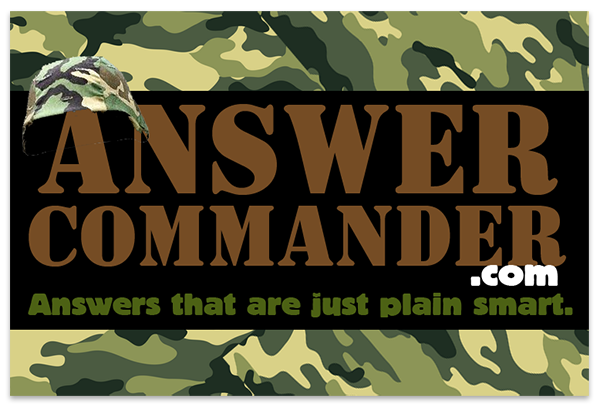
|
||||||||||||||
 BOOKMARK THIS PAGE (CONTROL-D) Windows (COMMAND-D) Mac SHARE THIS PAGE Copy this page's url http://www.AnswerCommander.com/Pages/AnswerCommander-Computers.shtml Then, simply send it to everyone you think would be interested. --- COMPUTERS --- Anti-Virus Protection: ...What are some of the best anti-virus protection tools? Avast System Shield ...What is one of the biggest misconceptions about anti-virus protection tools? It protects your computer 100%. In reality, even the best anti-virus software can only protect your computer up to approximately 85%. Back Up: ...What is the most important thing anyone can do with regard to owning a computer? Back up there files. ...What is one of the best software for backing up your computer files? Carbonite.com Extended Warranty: ...Should I purchase an extended warranty for my new computer? This question can only be answered once you have the answers to all 8 questions listed below... 1.) What is the price you are paying for the computer? 2.) How long is the warranty from the manufacturer of the computer? 3.) Does your credit card offer an extension (perhaps an additional year) on the manufacturer's warranty? 4.) What is the cost of the extended warranty? 5.) How long does the extended warranty go past the warranty of the manufacturer? 6.) What "exactlty" does the extended warranty cover? 7.) Does the extended warranty have a deductible? If yes, how much is the deductible? 8.) Does the extended warranty have a service fee? If yes, how much is the service fee? Now that you have the answers to all 8 questions listed above, you should be able to answer your question. Files: ...How can I have access to all of my computer files on the computer at my home? Subscribe to Carbonite.com General: ...What is one of the most important things I should have installed on every computer I own? There is no doubt that you should have Carbonite data back up service installed on every computer you own. To install it, simply go to Carbonite.com ...What data back-up service should I have installed on every computer I own? There is no doubt that you should have Carbonite data back up service installed on every computer you own. To install it, simply go to Carbonite.com ...How can I possibly find a website that I had looked at an earlier time that I forgot to bookmark? Go to your web browser and look into your web browser's history file. There is a chance you will locate the website you forgot to bookmark here. Malware: ...What is one of the best software for protecting your computer against malware? Malwarebytes.org ...What are some of the best software for removing malware from your computer? Hitmanpro Simply Super Software Super Anti Spyware Mistakes ...What is the first thing I should do the moment I realize I accidentally deleted a file on my computer? The first thing you should, actually, you must do the moment you realize you accidentally deleted a file is stop using your computer. ...Is there any guarantee I could recover a file I accidentally deleted on my computer? Unfortunately, no. There is no guarantee you could recover a file you accidentally deleted on your computer. ...What is the first thing I should do the moment I realize I accidentally deleted a file on my computer? The first thing you should do the moment you realize you accidentally deleted a file is stop using your computer. ...Why should I immediately stop using my computer the moment I realize I deleted a file? The reason why you should immediately stop using your computer the moment you realize you accidentally deleted a file is because an operating system doesn't immediately re-use space from deleted files. Hence, by you stopping to use your computer-your computer will no longer write information onto itself, you will increase your odds of recovering the file. ...Is there a way to recover a file I accidentally deleted on my computer? The answer is possibly. It all depends on three things. ...What 3 things do my chances of recovering a deleted file on my computer depend on? 1.) How fast you stopped using your computer the moment you realized you accidentally deleted the file. 2.) How full your hard drive is. 3.) Whether or not you performed a system defrag on your computer since you realized you accidentally deleted the file. ...What three things could I try to recover a file I accidentally deleted a file on my computer? NOTE: The 3 actions below must be tried in the order given. 1.) Check your recycle bin/trash/waste bin trash folder to be sure you really did delete the file rather than just placing it into your trash folder. 2.) Due a search on the internet for file recovery software. Try a couple of them out. You just may get lucky. 3.) Do a search on the internet for data recovery specialists. NOTE: The data recovery specialist will be your last possible chance to recover the file. New Computers: ...What is one of the first things you should always do when you buy a new computer whether it be a laptop or desktop? The first thing you should always do the moment you buy a new computer whether it be a laptop or a desktop the moment you begin to use it is install Carbonite.com. Back up protection Purchasing: ...What are 3 things I should always do when I buy a new computer that will save me lots of aggravation down the line? 1.) Store the owner's manual in a safe place. 2.) Write the date and the computer's serial number down on the front page of the owner's manual. 3.) Create a file on your computer with the make, model and serial number of the computer as well as the date you purchased the computer. Registry Problems: ...What is one of the best tools to locate and correct registry problems in Windows computers? CCleaner Rootkit Removal: ...What is one of the best rootkit removal tools? Kaspersky TDSSKiller Speed: ...What are 8 ways to speed up my computer? NOTE: Any of the ways to speed up your computer listed below can be done independantly. 1.) Empty your recycle bin. 2.) Check your registry for errors. 3.) Scan your computer with anti virus software. Remove any viruses. 4.) Scan your computer with anti-malware software. Remove any malware. 5.) Perform a system defrag on your computer. 6.) Add additional memory to your computer. 7.) Delete any of the files you no longer need or use. 8.) Reinstall your operating system. ...What is one of the best tools for speeding up your computer? System Mechanic Pro Trojan anmd Worms Removal: ...What is one of the best tools to remove rojans and worms from your computer? Super Anti Spyware Unwanted File Removal: ...What is one of the best unwanted file removal tools? CCleaner |
||||||||||||||
|
||||||||||||||
|
Webmaster
AnswerCommander.com © copyright 2022 All Rights Reserved. |
||||||||||||||